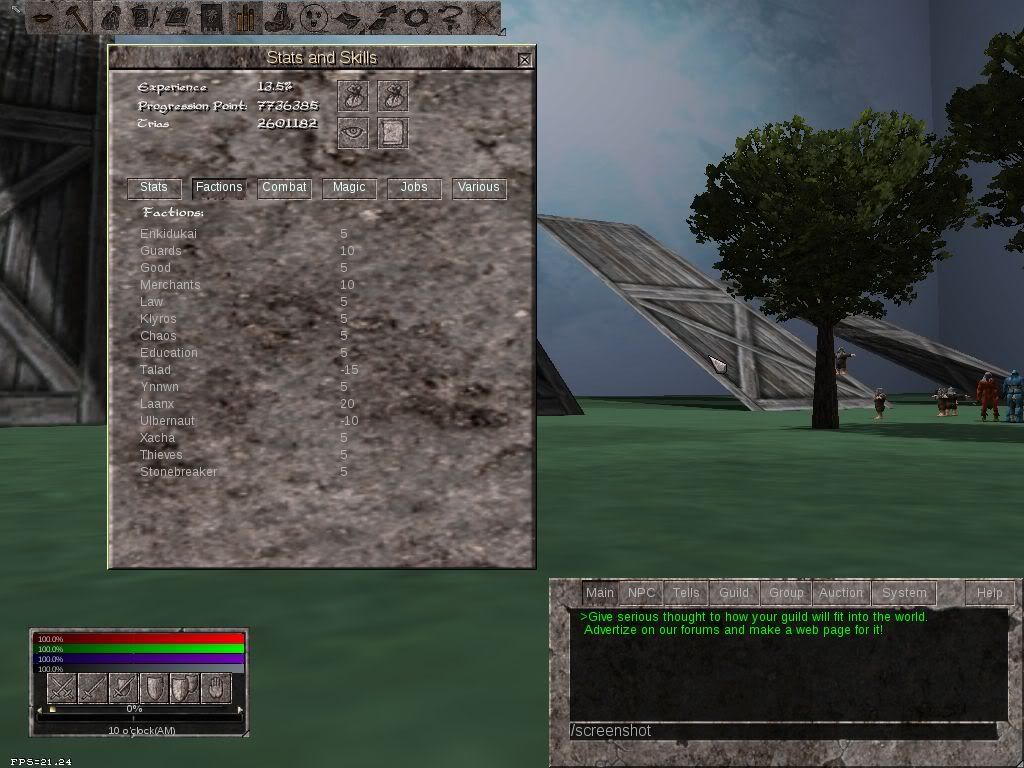31
General Discussion / Players guide glossary
« on: July 25, 2008, 10:08:17 am »
http://www.planeshift.it/guide/en/glossary.html
What words and definations would you like to see added to the players guide glossary? Please include an explantion as to why you wish for them to be added. Also include any changes you would like to see to the current page.
What words and definations would you like to see added to the players guide glossary? Please include an explantion as to why you wish for them to be added. Also include any changes you would like to see to the current page.