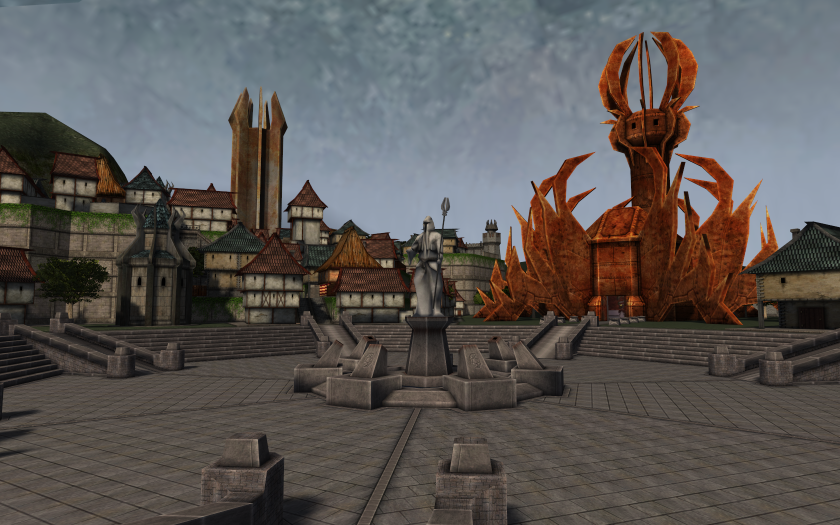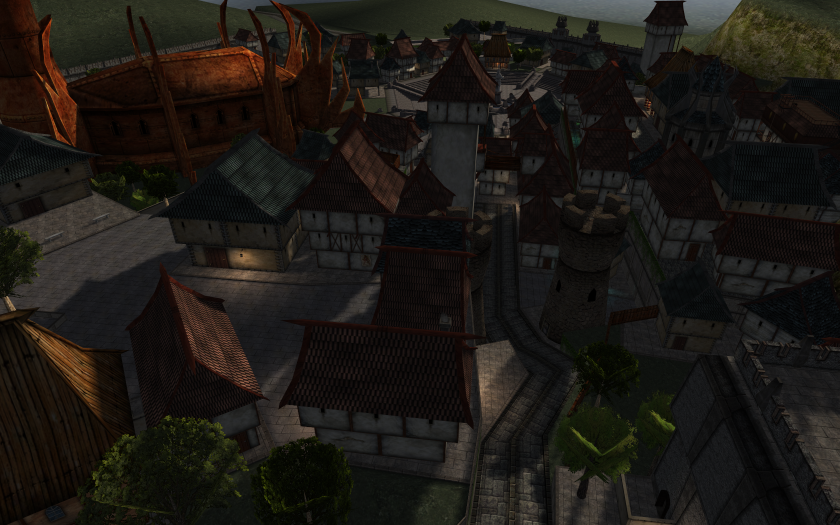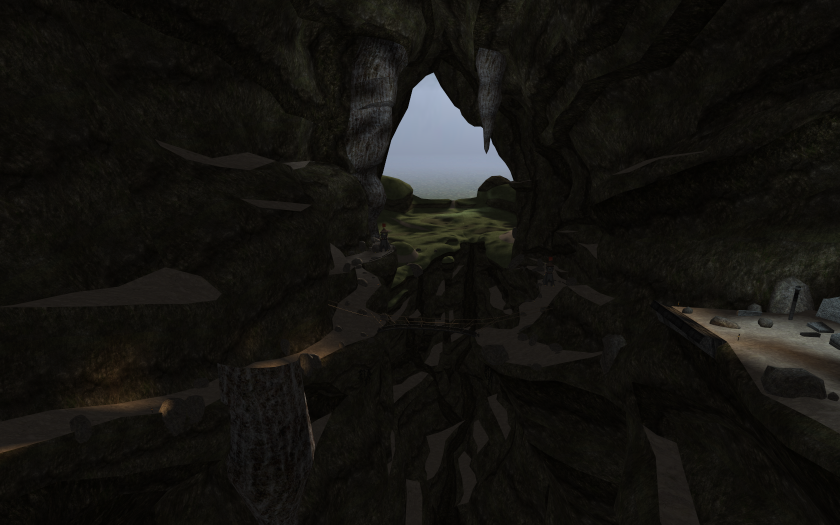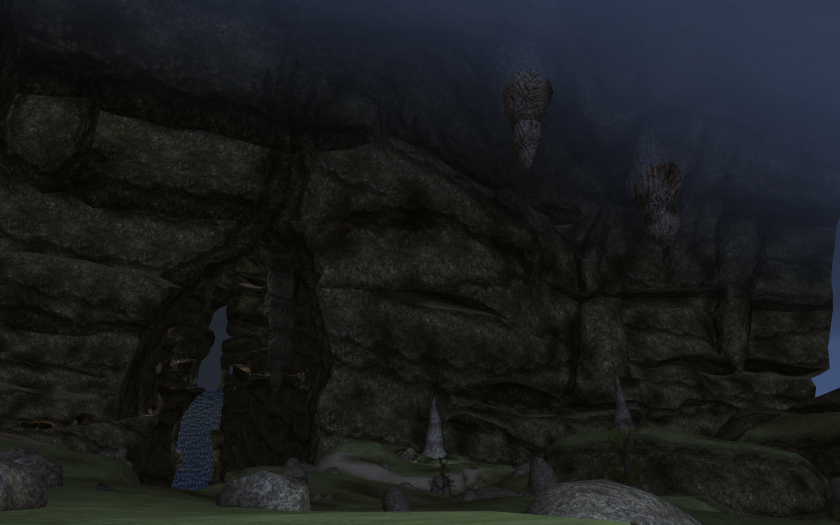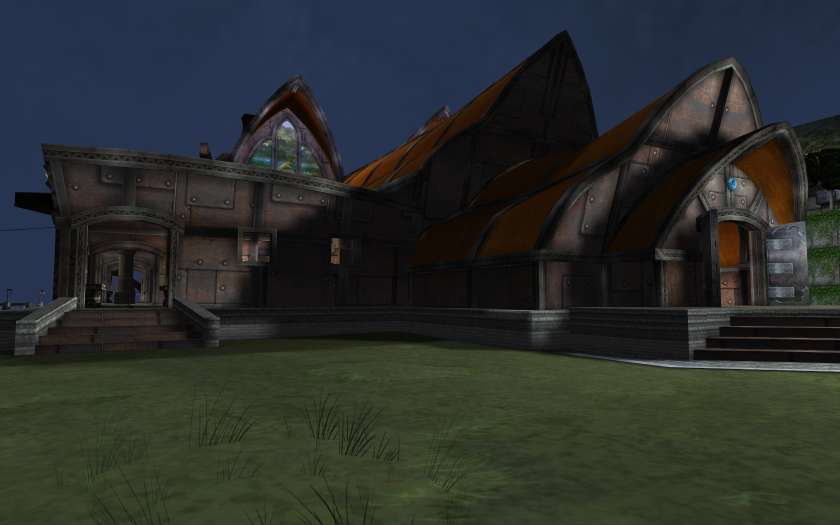1
This section allows you to view all posts made by this member. Note that you can only see posts made in areas you currently have access to.
Pages: [1] 2
2
The Hydlaa Plaza / 0 AD
« on: July 11, 2009, 06:51:19 am »
Look at these guys who have built an Open Source RTS set in the ancient Roman/Greek era:
http://os.wildfiregames.com/
It's released under GPL and the art as Creative-Commons-BY-SA.


Awesome!
http://os.wildfiregames.com/
It's released under GPL and the art as Creative-Commons-BY-SA.


Awesome!

3
PlaneShift Mods / A Light-Weight Inventory
« on: December 10, 2008, 05:58:19 pm »
A Light Weight Inventory

The purpose of this mod is to provide a more light-weight and smooth user experience. In this mod, you will use the "Small Inventory" or "Bag" window to access your items. You can use "v" to access this window quickly, although you can edit this key in your options menu in-game. Notice: If you upgraded from an older client, you may need to set the key for "Bag" manually in options. You can also use "/show bag". For the best experience I recommend using this mod together with Caarrie's "Small Inventory" mod which can be found in This Thread.
I only made Art for the Default skin for now, but more is to follow. The background will still look reasonable in, say, the Elves skin though.
Installation:
For all the download links in this topic, Right-Click on the links and choose "Save File As".
Required Window Background: Download 1 & Download 2.
You need to add the background of this window to your PlaneShift client. Do this by navigating to main PlaneShift installation folder, then to Art and then Skins. Open up the zip file of the skin you're using, for example Default.zip for the default skin. Then drag & drop the "imagelist.xml" file into that zip file. We're not done yet. Now open up the "backdrop" folder which is within this zip file, and drag & drop the equipment.png file into there. Verify the file is actually there, and you're done with the Art Part!
Required change to your Inventory Window: Download
In your main PlaneShift installation folder, go to the Data folder and then to the Gui folder. Copy over the new inventory.xml file into this folder. When asked if you want to overwrite the existing inventory.xml file, choose Yes.
I want to remove this mod!
A shame, but well! You can easily use the --repair function of the updater to restore your files.

The purpose of this mod is to provide a more light-weight and smooth user experience. In this mod, you will use the "Small Inventory" or "Bag" window to access your items. You can use "v" to access this window quickly, although you can edit this key in your options menu in-game. Notice: If you upgraded from an older client, you may need to set the key for "Bag" manually in options. You can also use "/show bag". For the best experience I recommend using this mod together with Caarrie's "Small Inventory" mod which can be found in This Thread.
I only made Art for the Default skin for now, but more is to follow. The background will still look reasonable in, say, the Elves skin though.
Installation:
For all the download links in this topic, Right-Click on the links and choose "Save File As".
Required Window Background: Download 1 & Download 2.
You need to add the background of this window to your PlaneShift client. Do this by navigating to main PlaneShift installation folder, then to Art and then Skins. Open up the zip file of the skin you're using, for example Default.zip for the default skin. Then drag & drop the "imagelist.xml" file into that zip file. We're not done yet. Now open up the "backdrop" folder which is within this zip file, and drag & drop the equipment.png file into there. Verify the file is actually there, and you're done with the Art Part!
Required change to your Inventory Window: Download
In your main PlaneShift installation folder, go to the Data folder and then to the Gui folder. Copy over the new inventory.xml file into this folder. When asked if you want to overwrite the existing inventory.xml file, choose Yes.
I want to remove this mod!
A shame, but well! You can easily use the --repair function of the updater to restore your files.
4
General Discussion / PlaneShift 0.4.03 ChangeLog
« on: November 30, 2008, 06:45:43 pm »
Special Thanks:
- Special thanks to the Testing, Engine team, the GM team and the Prospects: 383 reports (including 74 feature requests) were opened and 271 bugs were closed (including 23 feature requests)!
- Thanks to all teams for increasing their size. (But we always want more members!)
New Features:
- Support for single-player minigames.
- Minigames now report feedback to the watchers when moves are made.
- Minigames can now have various boards (White, Black: Plain, Checked)
- You can now change the colour of Text, Lines and Curves in Sketches.
- You now enter a special NPC Camera Mode when talking to NPCs.
- New /drop command. You can drop items, money and specify "all" to drop all items of the same kind.
- You can specify "noguard" to /drop commands to drop items unguarded.
- You can use /guard on/off on items to guard/unguard them ("on" only available for GMs)
- You may now need a certain skill (and level) for picking up items.
- You can now optionally be notified on guildmember login/out.
Art:
- New additions to the Winch map.
- A new leather armour for Nolthrir females.
- A new relighted version of the Akkaio map, because of some problems players had with the road to Ojaveda.
- New icons for the Sketch Window.
- A better rotating wheel in the sewers.
- Fixed many spell effects to work on all supported operating systems.
Settings
- Huge number of Settings related bugs closed. Many thanks to Rizin

Changes That Have Been Made.
GMs & Devs:
GMs vs. Items:
- GMs can now use /modify to change the transient(disappears after some time when dropped) flag of an item.
- You can now make items unpickable using /modify.
- Added /target_name for GM1 and higher to report the names of all targeted items.
- Using the :area: syntax on a command pops up a window asking if you want to continue.
- :Area: (apply command to all entities within area) syntax now available for GM2 and up.
- If you want to pickup non-pickable items with :area:, specify pickupall.
- GMs can now use /unstackable to (dis)allow stacking of items.
- GMs can now teleport items though instances.
- GM2 and up can become guardians of all items, whether guarded or not.
GMs vs. Players:
- /setskill now shows to the GM and the player what skills where changed and from what value to what value.
- With /setskill you can use the addition "-1" to get the base skills of a player.
- GMs can now use /quest on offline players.
- GMs can now unassign themselves from petitions.
- GMs can now enable or disable quests with /disablequest.
- /marriageinfo now also works on offline players.
- You can now teleport players to another instance by adding "there" to the teleport command.
- If you give a stack to a player with /giveitem, it will show the amount given.
- You can now award unlimited experience instead of max 100 PP as before.
GMs vs. NPCs:
- You can now teleport to an NPC by only specifying the first name.
- You can now use /killnpc with PIDs again.
- NPCs can now be teleported while NPCclient is active again.
- Devs can use /updaterespawn again to change the spawning location of NPCs and across instances.
GMs vs. Various Stuff:
- GM3 can now morph themselves, but not others.
- When you morph yourself, your description will also be updated to reflect the race.
- Many admin commands standardized to work with the default command syntaxes which can be found in help.xml
Engine:
- PlaneShift now uses the latest version of the 1.4 branch of the Crystal Space 3D Engine.
- Renamed the updater function CheckIntegrity to --repair.
- Improved server threading.
- Various other work.
Commands:
/show_gm -> /show gm
/show_active_magic -> /show activemagic
/petition_manage > /managepetitions
/advisor_list -> /advisor list
/advisormode -> /advisor on/off
/list_advice_requests -> /advisor requests
/advisormode listsessions -> /advisor sessions
/advisor -> /help
/petition_list -> /show petition
/target_context -> /targetcontext
- /who will now filter for more than one word ("/who game master")
Chat:
- All chat types, except chat going to the Main and System tabs, have brackets like [Guild] or [Tell] in the chat logs.
- Option to display those brackets in-game as well.
- Options to mix text colours, so for example the colour of whatever chat action you're using is mixed with your own default "my chat" colour.
- The colour of your own sent chat is configurable.
- Configurable NPC chat colour.
- "X tells group: y" -> "X says: y"
- "Guildchat from x: y" -> "X says: y"
- "Auction from X: y" -> "X auctions: y"
- The usage of /me, /my and the usage of those actions within other actions (like /shout or /auction) is now consistent through chatbubbles, chatwindow and logs.
Various:
- Removing a player from a guild now shows who removed the player.
- You can now access the Bag window by using a key, default "v".
- Dying in the Death Realm will no longer reset mana to 100%.
- Made the modding of various windows easier.
- Locking of chests now more secure.
- You can use the # symbol in shortcuts to make comments.
- You can no longer select a gender as Kran.
- You will no longer be able to hit NPCs like rats "on the helm".
- Now bad words filtering is also applied to advice sessions.
- Instead of /add_ignore and /remove_ignore you now have the plain /ignore command, which toggles ignore status.
- If you add "add" or "remove" to the /ignore command, it will force that operation. Same behaviour for /buddy.
- Specifying no name will open up the ignore window.
Bugs That Have Been Fixed:
- Characters' hair will have colour again!
- Now you won't get invalid pets anymore if you created one when NPCclient was offline.
- Opening crates/chests does not crash the server anymore.
- Mana is now properly calculated when under the death penalty.
- Stamina no longer drops when standing still.
- Casting spells while running no longer increases stamina.
- Fixed a bug where weapons would degrade a lot if you repaired them.
- Fixed the annoying "Map not found!" bug.
- NPCs will no longer keep rotating/sliding after they've been killed.
- Fixed a bug where players could end up in instance 0 after a relog even if they were in another before.
- Fixed a bug where your new position in the world wasn't saved after teleporting or being teleported.
- Fixed a bug where you wouldn't be able to trade after you challenged someone who then logged off.
- Fixed players crashing out of the game due to GMs morphing with active effects (like magic).
- Fixed a bug where you couldn't add items to a container even if the guardian was far away.
- Fixed an exploit where you could regenerate stamina while crafting.
- Fixed a bug where an NPC wouldn't respond to certain questions.
- Fixed garbled movement after using /loot.
- Your tells will not appear in the chatbubble of the person you're sending them to anymore.
- Fixed bogus * * being added to /me actions used in /shout or /auction.
- Fixed the frames-per-second cap to actually work. This has some side-effects though, see new bugs

- Many other bugs fixed

Freshly Implemented Bugs:
- If you right-click on an NPC and click on the talk button, the NPC tab will not be activated and Main Chat will say "This npc has nothing to say to you". The NPC does however
 Manually select the NPC tab and talk away! We'll fix this ASAP.
Manually select the NPC tab and talk away! We'll fix this ASAP.- Due to the faulty way the FPS was capped before (which is now fixed) your FPS options will be messed up the first time you log-in. Go to the Options->Graphics->Details menu and change the value to a correct one for your PC!
- Logging-in in an area with fog can have strange results.
- Some users may still encounter strange map displacement on map crossings.
- Magic is still weird sometimes.
- Not completely fresh, but you may have to use strafe to climb up ladders. For example the one in the Death Realm.
- We implemented some really good bugs, but then we lost them. If you find them and bring them back to us, we will be very grateful!
Notes:
Please look at the "Commands" section of this ChangeLog to see the dozen commands that were changed. Your commands are still working, they're just named differently!
Also note that the "CheckIntegrity" option of the updater was changed to --repair.
5
General Discussion / PlaneShift 0.4.01 Is Released!
« on: June 29, 2008, 06:49:16 pm »
PlaneShift version 0.4.01 has arrived!
How To Get:
Open the psupdater tool, and wait until it's done updating PlaneShift. After that, launch the game.
If you have issues updating, open the updaterinfo.xml file in the PlaneShift directory, remove everything between the <client></client> tags except for the first entry, save the file, and restart the updater.
Alternatively, download locations:
Windows 32 bit.
Linux x86
Linux x64
Mac OS-X
Mac OS-X 10.3.9
And, the Torrents:
Windows 32 bit.
Linux x86
Linux x64
Mac OS-X
Mac OS-X 10.3.9
Note: After downloading the full client, you will still need to use the updater to get some last-minute fixes. However, there was a mistake in the updaterinfo.xml file in the packages. You need to open updaterinfo.xml and change the top line to say "true" instead of "false". Save the file, restart the updater and all should be fine.
Corrupted Installation: You have updated PlaneShift to the latest version, but still it won't start. The updater really says there are no more updates available. What now? It's possible some files in your install became corrupted. To fix this, there is a function called CheckIntegrity.
On Windows: Press Start and then Run. Paste "C:\Program Files\PlaneShift Steel Blue\psupdater.exe CheckIntegrity" and press OK. If your PlaneShift is not installed into C:\Program Files\ change the command accordingly.
On Mac: Open terminal and then paste and execute "cd /Applications/PlaneShift" and then paste and execute "./psupdater.app/Contents/MacOS/psupdater_static CheckIntegrity"
On Linux: Open console and then paste and execute "./psupdater CheckIntegrity"
Also note that the server will likely be unstable in the first days after this release as many users try to access the game server and new issues are found. Regardless, enjoy!
And now, the many Changes!
Special Thanks:
- Special thanks for the Testing and Engine teams and prospects: With increased communication between players and the testing and engine teams 634 bugs (including 118 feature requests) were opened and 476 bugs were closed (including 52 feature requests)!
- Special thanks are also due to Xordan and Khaki for tremendous works on engine team this release.
- Special thanks to Rizin for solid editing, die hard commitment to fixing bugs for settings, work on the tutorial, and helping all those who could not get their email verification.
New Features:
- Support for fires, including campfires and torches.
- Customizable Chatbubbles (alignment, text colour, etc)
- Maps can be named, just like books.
- An Identification Skill is now needed to view the quality of items.
Removed Features: (We have so many features now we can actually start removing those players don't like!)
- Disabled the introduction system until a better thought-out system is available.
Art:
- New torch item with smoke and fire effects.
- A cosy campfire, don't burn yourself!
- The female version of the Nolthrir race is available!
- Find the odd Riverling. Surprisingly, it's a creature found near rivers.
- Discover the deary Kormi. (I heard they taste good, but you didn't get that from me.)
- An additional interior for guild halls
- Many updates to existing maps for improved quality and athmosphere.
- More maps use the lighter2 system for shadows and lighting now
- New new icons for all armours.
- Many new crafting icons.
- Some new and improved spell effects. Cast away!
- A few new boxes for keeping your jewellery in.
- Some new rings to put in those handy jewellery boxes!
- Some new fruits and pies.
- A few new sacks, for keeping those fruits and pies.
- Empty potion bottle. Good for containing air in case you need it.
- Another barrel. Nice for keeping around large quantities of beer.
Settings
- Systemic increases to all quest rewards.
- All named NPCs now have one quest a piece.
Changes That Have Been Made.
GUI:
- Changed the container view so you can view all items in it at once.
- Resizing windows now works much more intuitive, especially in the case of the menu bar.
- Players are now warned on-screen when locking/unlocking their locks and houses.
- Better on-screen feedback in case a character is overloaded from weight.
- Crafting Books are now displayed with another font for better readability.
Books:
- The first user who edits a books will now be the author, not the buyer. This means you can now buy blank books for delivery or as presents.
- You can now only save user-made books to disk. Crafting books and Settings-made books are off-limits.
- Books are now saved in the personal user folder as well, not in the installation directory.
- Loading self-made books into the game now allows books longer than 3000 characters.
- You can now use % in your texts.
Rules:
- Guarding: If you drop a sack, only you can add items to it. If you add items to an unguarded sack, you will guard the sack and the item.
- You can no longer drop more than 64 coins at a time into the world.
- Players now need a minimum of 24 hours online until they can propose marriages.
- Character Creation: Parents last names now required.
Quests & Events:
- You can now discard events, just like quests.
- Remainders of /quests command fully removed, it is /show quest to show the Quests & Events window.
Advisors:
- Advisors can now give short answers such as "use /unstick" without being bothered.
- A new "/advisor_list" command to show how many advisors are online
- You now need a minimum of 30 hours online to become an advisor.
GMs & Devs: ("Yes, we finally have our own changelog category!")
GMs vs. Magic:
- You no longer need to use /admin after login to enable GM options. You can still use it to list available commands.
- The instantcast flag enables you to cast all spells without having necessary skills and glyphs.
- GMs can now cast spells on any target, friend or foe.
- The infinitemana flag actually works now
GMs vs. Advisors:
- GMs can now ban/unban advisors.
- GMs can now view all advisor <-> advisee communications.
- GMs are now advisors by default.
- The "/advisor_list" command shows the names of the advisors for GMs as well.
GMs vs. Players:
- The commands "/giveitem" and "/takeitem" can how be used to give/take tria as well. You can also use the parameter "all" to remove all money from a player.
- You can now view the position of an offline character using /info
- You can now use the command "/listwarnings" to view the warnings of specific online or offline characters.
- If you check a player's stats you can now also view his buffs/debuffs.
- The command "/divorce" actually works now
GMs vs. Items:
- Money can now only be spawned using the "/money" command, not using "/item".
- Both the item spawning window and the /item command now spawn items to your inventory, not in the world.
- The "/crystal" command for making "item spawns" can now be given a random, an amount and a range parameter.
- It's no longer possible to give user-personalised items as rewards in events.
- Items that have a custom name (using /setitemname) now keep their name after trading.
GMs vs. Quests:
- Changes to the /quest command:
- Syntax is now "/quest [discard|complete]" rather than "/quest [0|1]"
- GM2+ can now list other players quests, but cannot change them.
- It now complains at you if you don't have access to list/change other players' quests, rather than listing/changing your own instead.
GMs vs. Other Stuff.
- You can now use "/settrait list" to list all traits for a given race.
- The "/settrait" command now applies traits on the entire body, not just the head. Previously you had to relogin to view all changes.
- The command "/setskill" doesn't crash your client anymore when given too high level value.
- The command "/killnpc" now works with "pid:#", "eid:#", or "NPC name"
And last, but certainly not least:
- Many improvements to the PlaneShift WebConsole, to aid Settings dept.
Engine:
- Switched to Crystal Space 3D Engine version 1.4 which includes many bug fixes, improvements and new features.
- Better collision detection system should get less players/NPCs stuck.
- Many many performance improvements to the Client, Server and NPCclient.
- Huge changes to the networking system.
- Lots of work on the updater and the pslaunch project.
Various:
- Improvements to mouserun vs. clicking in the GUI.
- You can now consume multiple items (food, potions) via the inventory window, just as you could before via commands.
- /who now displays as many players as possible instead of just 30.
- Players can now disable shadows in-game.
- The guild MotD is now limited to 200 characters instead of 90. If you use more than 200 characters, you will get a warning now.
- When a person is invited into a guild, the welcoming message also displays the inviter.
- You can't add NPCs to your buddy list anymore. Sorry Harnquist!
- The anti-cheat module now does its work better. Beware!
Bugs That Have Been Fixed:
- Fixed the issue where the contents of a persons inventory would become invisible.
- Females now have their last name properly restored after a divorce.
- The command "/list_advice_request" doesn't crash your client anymore.
- Female Dermorians no longer crash if a helmet is present.
- Fixed item ownership issues during crafting.
- Fixed the enter key not responding on Mac OS.
- Many fixes to collision detection for NPCs and players.
- Attempting to attack an item with your pet no longer crashes the server.
- Armor will be properly removed from the body if dequipped.
- Some fixes to the /marriage divorce command for players.
- Fixed a major money exploit.
- Some spell bugs fixed.
- You can now actually change the leadership of an alliance to other players.
- Renamed characters now show up with their new name in the Guild's Member List window.
- When sorting spells in the spell book, alls spells show their correct descriptions now.
- Some small fixes to the shortcut and chat windows.
- Tooltips on mouse-over in the inventory now works better.
- In maps, you can no longer drag map objects past the canvas border.
- Many crash fixes!
Freshly Implemented Bugs:
- All characters have grey hair due to a shader problem. Shipment of hair dye due soon!
- Some users may encounter strange map displacement on map crossings.
- Some of the various spells that have been broken for a year, have been fixed. The ones that are still broken, will be dealt with soon. We hope.
- We implemented some really good bugs, but then we lost them. If you find them and bring them back to us, we will be very grateful!
Notes:
For the people who want different in-game settings per-account or per-character. You can make multiple shorcuts and add "-cfgset=PlaneShift.UserConfigPath=/path/to/wherever" to the shortcut target. This way you can have multiple user-config directories and choose which one PlaneShift should use when launching your client.
6
Linux Specific Issues / Solution to crash when looking at inventory/item descriptions/buy-sellwindow.
« on: March 30, 2008, 03:32:06 pm »
Solution to crash when looking at inventory/item descriptions/buy-sellwindow with Nvidia 4000/5000 cards.
1) Go to \PlaneShift Steel Blue\data\config\ and open the file gldrivers.xml
2) Add a new rule, it does not matter where, just place it between the <rules> and </rules> tags and outside of the tags of an existing rule:
Alternatively, delete the entire contents of the file and replace them with the contents of this file:
http://pastebin.ca/963388
If there is anyone with an Nvidia 4000/5000 card for which this fix does not work, please report. If there is anyone with another Nvidia card who also experiences the crash and for whom the fix also works, please report.
Bug Report on Tracker: http://www.hydlaa.com/flyspray_upgrade/index.php?do=details&task_id=1149
Good luck!
1) Go to \PlaneShift Steel Blue\data\config\ and open the file gldrivers.xml
2) Add a new rule, it does not matter where, just place it between the <rules> and </rules> tags and outside of the tags of an existing rule:
Code: [Select]
<rule description="Prevent crashes under Linux with GeForce 4000/5000 series">
<applicable>
<usecfg>disableRECTTextures</usecfg>
</applicable>
</rule>
Alternatively, delete the entire contents of the file and replace them with the contents of this file:
http://pastebin.ca/963388
If there is anyone with an Nvidia 4000/5000 card for which this fix does not work, please report. If there is anyone with another Nvidia card who also experiences the crash and for whom the fix also works, please report.
Bug Report on Tracker: http://www.hydlaa.com/flyspray_upgrade/index.php?do=details&task_id=1149
Good luck!
7
General Discussion / Re: [RP] WRAITHBANE
« on: February 18, 2008, 05:09:21 pm »
How do the characters know about Blackflame? Nobody knows about blackflame.
Blackflame is only known to those it reveals itself to, and no Blackflame follower shall ever speak his name.
Blackflame is only known to those it reveals itself to, and no Blackflame follower shall ever speak his name.
8
The Hydlaa Plaza / Happy Birthday Karyuu!
« on: November 19, 2007, 06:59:25 pm »
Yes, it's that time of the year again!
The holiday season has finally opened. Christmas, Sinterklaas for the Dutch, my birthday, New Year, Karyuu's Birthday, all milestone events one should not forget.
So Karyuu, happy birthday and may you have many more to come

The holiday season has finally opened. Christmas, Sinterklaas for the Dutch, my birthday, New Year, Karyuu's Birthday, all milestone events one should not forget.
So Karyuu, happy birthday and may you have many more to come


9
The Hydlaa Plaza / Getting 40 years of imprisonment because of spyware?
« on: January 13, 2007, 12:54:36 pm »
Well, I was reading some news today untill I stumbled onto this.
A school teacher was browsing the internet when suddenly all kinds of pornographic pop-ups appeared.
They appeared because of spyware.
Of course some parents immediately sued her for permanently mutilating their childrens minds.
Though she didn't mean to access pornographic websites and though the spyware getting there was not her fault, she has been found guilty on all the accusations. In March she will hear the verdict and she can get upto 40 years imprisonment.
Funny notes are that:
-the few cookies of pornographic website on her pc were probably caused by male collegues visiting the websites.
-the school had software against spyware and pop-ups, but they hadn't paid the license for a while so the software didn't work.
-she did complain about the pop-ups to several teachers and the director, but they didn't care.
-those kids had probably seen nude pictures already anyway, knowing our generation.
But still she's facing up to 40 years.
How is this possible?
Is the school retarded?
Are the sueing parents retarded?
Is the jury retarded?
Whatever it is, it's quite sad.
Surf safe, use Firefox
A school teacher was browsing the internet when suddenly all kinds of pornographic pop-ups appeared.
They appeared because of spyware.
Of course some parents immediately sued her for permanently mutilating their childrens minds.
Though she didn't mean to access pornographic websites and though the spyware getting there was not her fault, she has been found guilty on all the accusations. In March she will hear the verdict and she can get upto 40 years imprisonment.
Funny notes are that:
-the few cookies of pornographic website on her pc were probably caused by male collegues visiting the websites.
-the school had software against spyware and pop-ups, but they hadn't paid the license for a while so the software didn't work.
-she did complain about the pop-ups to several teachers and the director, but they didn't care.
-those kids had probably seen nude pictures already anyway, knowing our generation.
But still she's facing up to 40 years.
How is this possible?
Is the school retarded?
Are the sueing parents retarded?
Is the jury retarded?
Whatever it is, it's quite sad.
Surf safe, use Firefox
10
Technical Help: IN GAME bugs (after loading world) / The bug where you lose items you put in a forge/oven.
« on: October 02, 2006, 01:43:16 pm »
You all know that bug, you're crafting happily and then BAM! the server goes down.
You relogin, and you see that your precious items are gone!
Well, Nunelor asked me if I could try to fix that.
My knowledge of C++/SQL is almost zero, but hey, I could always try
So I searched the code to see if I could find the part that loads & saves the containers.
I found nothing usefull really, or I just didn't recognize the code, but I did found this line related to the loading of containers.
So I showed it to Nunelor and he pointed out that the line was trying to load container objects from a non-existant column in the database table.
Nunelor showed me how to correct this typo in the code and I rebuilt my server.
I tested it and the items within containers are now loaded correctly upon server startup, that means that items you put in a forge/oven before a server shutdown/crash will be saved now and restored after server reboot. I put the fix in a bugtracker entry right here. That means that on the next server rebuild, this fix will be in hopefully.
Let's all thank Nunelor;)
edit:
Fixed, server updated and restarted.
--Acraig
You relogin, and you see that your precious items are gone!
Well, Nunelor asked me if I could try to fix that.
My knowledge of C++/SQL is almost zero, but hey, I could always try

So I searched the code to see if I could find the part that loads & saves the containers.
I found nothing usefull really, or I just didn't recognize the code, but I did found this line related to the loading of containers.
So I showed it to Nunelor and he pointed out that the line was trying to load container objects from a non-existant column in the database table.
Nunelor showed me how to correct this typo in the code and I rebuilt my server.
I tested it and the items within containers are now loaded correctly upon server startup, that means that items you put in a forge/oven before a server shutdown/crash will be saved now and restored after server reboot. I put the fix in a bugtracker entry right here. That means that on the next server rebuild, this fix will be in hopefully.
Let's all thank Nunelor;)
edit:
Fixed, server updated and restarted.
--Acraig
11
General Discussion / The (un)Official Planeshift "Battle of the Browsers" Mod!
« on: September 13, 2006, 05:04:41 pm »
Hello, there!
As some of you might know, the upcoming release of Planeshift will feature a chess-like game!
Of course I wanted to play that game, but I found out 10 of the 14 pieces were not available in CVS art
It's then that I decided to make some pieces myself, and I came up with this "Battle of the Browsers" mod!
The rules of the game:
-White pieces consist of Firefox, Netscape, Opera, Safari, Epiphany, Konqueror and Camino. All of these pieces can move as far as they want in any direction, like Queens.
-Black pieces consist of Internet Explorer, all IE pieces are pawns and can generally do nothing but move forward once every 10 turns.\
-White always begins.
-White has to kill al IE pieces, you can kill a piece by placing a white piece on top off an IE piece.
-Black cheats a lot, but still always loses.
You can see a battle-in-progress here, note IE's fear of the white team.
You may dowload the mod here
Installation manual:
For users of the upcoming release:
-Go to the main Planeshift folder
-Go to Planeshift\art\skins\base\
-Replace the client_base.zip there with the client_base from my mod
-Play!
For users of HEAD CVS:
-Do the same thing as described above
-Copy over the \data\GUI folder from CVS over the \data\GUI folder you actually use, it needs some extra xml's which are in \GUI\.
-Go to the tenth box near the ramp in Npcroom, right-click it, click on the hand.
-Play!
Hey, that mod is great, but now I want my normal pieces back!
Easy, just do this:
-Open up planeshift\art\skins\base\client_base.zip
-Extract the imagelist.xml file to your desktop
-Open up the imagelist.xml file
-Scroll the the bottom
-There's a part in the file which you have to comment and another part which you have to uncomment, it's all explained inside the file.
-Save the file
-Copy the file back to client_base.zip
-Done!
Thanks go to:
Enar Vaikene aka Bereror for making the minigame and for showing me how to get it to work.
Google for getting me those nice browser icons.
Rolenun for getting me that Opera icon I was too lazy to find (it was hard to get you know).
Induane for hosting said Opera icon.
Illori for being annoying on IRC all the time
Lanarel and Bastiq for liking my mod.
All others who like my mod.
That person I forgot.
update:
Edited the file so it now includes the newly released pieces and you can now reset to the normal pieces again.
warning:
The chess game is on Laanx right now, at an undisclosed location. Try to find it!
So..
Have fun!
As some of you might know, the upcoming release of Planeshift will feature a chess-like game!
Of course I wanted to play that game, but I found out 10 of the 14 pieces were not available in CVS art

It's then that I decided to make some pieces myself, and I came up with this "Battle of the Browsers" mod!
The rules of the game:
-White pieces consist of Firefox, Netscape, Opera, Safari, Epiphany, Konqueror and Camino. All of these pieces can move as far as they want in any direction, like Queens.
-Black pieces consist of Internet Explorer, all IE pieces are pawns and can generally do nothing but move forward once every 10 turns.\
-White always begins.
-White has to kill al IE pieces, you can kill a piece by placing a white piece on top off an IE piece.
-Black cheats a lot, but still always loses.
You can see a battle-in-progress here, note IE's fear of the white team.
You may dowload the mod here
Installation manual:
For users of the upcoming release:
-Go to the main Planeshift folder
-Go to Planeshift\art\skins\base\
-Replace the client_base.zip there with the client_base from my mod
-Play!
For users of HEAD CVS:
-Do the same thing as described above
-Copy over the \data\GUI folder from CVS over the \data\GUI folder you actually use, it needs some extra xml's which are in \GUI\.
-Go to the tenth box near the ramp in Npcroom, right-click it, click on the hand.
-Play!
Hey, that mod is great, but now I want my normal pieces back!
Easy, just do this:
-Open up planeshift\art\skins\base\client_base.zip
-Extract the imagelist.xml file to your desktop
-Open up the imagelist.xml file
-Scroll the the bottom
-There's a part in the file which you have to comment and another part which you have to uncomment, it's all explained inside the file.
-Save the file
-Copy the file back to client_base.zip
-Done!
Thanks go to:
Enar Vaikene aka Bereror for making the minigame and for showing me how to get it to work.
Google for getting me those nice browser icons.
Rolenun for getting me that Opera icon I was too lazy to find (it was hard to get you know).
Induane for hosting said Opera icon.
Illori for being annoying on IRC all the time
Lanarel and Bastiq for liking my mod.
All others who like my mod.
That person I forgot.
update:
Edited the file so it now includes the newly released pieces and you can now reset to the normal pieces again.
warning:
The chess game is on Laanx right now, at an undisclosed location. Try to find it!
So..
Have fun!
12
Technical Help: IN GAME bugs (after loading world) / Fix for the reversed monsters!
« on: August 02, 2006, 12:36:42 pm »
You probably noticed that Tefusang have the tendency to attack you with their tails at the moment, also Yulbars appear backwards, although you wouldn't notice as they don't move. For this annoyance I have made a small fix. Just download the file below and replace your /planeshift/art/npcs.zip file with it, that will make all appear right.
Thanks go to me and Uyaem for testing with me on Laanx.
Have fun!
The file is 6.43 MB: http://www.filecloud.com/files/file.php?user_file_id=221678
(feel free to mirror the file anywhere you want)
Joit was so nice to set up a mirror
http://tinyurl.com/hj28v
Thanks Joit!
Thanks go to me and Uyaem for testing with me on Laanx.
Have fun!
The file is 6.43 MB: http://www.filecloud.com/files/file.php?user_file_id=221678
(feel free to mirror the file anywhere you want)
Joit was so nice to set up a mirror
http://tinyurl.com/hj28v
Thanks Joit!
13
The Hydlaa Plaza / Holiday!
« on: July 15, 2006, 11:57:12 am »
So, where are all the Planeshifters going this holiday?
And of course I mean real life, but if your character goes on vacation too, then don't be afraid to say so
I'm going to Barcelona on monday and my character stays at home in Hydlaa as he travelled a lot lately.
And of course I mean real life, but if your character goes on vacation too, then don't be afraid to say so

I'm going to Barcelona on monday and my character stays at home in Hydlaa as he travelled a lot lately.
14
General Discussion / Update!
« on: July 04, 2006, 05:43:07 pm »
http://laanx.fragnetics.com/bt/PlaneShift_CBV0.3.015.exe.torrent
No need to say more
Update: Laanx went live 0:00 GMT
Update: Got my homemade client to work after some crashes, currently the only one playing!
Update: Wired_Crawler joined in at 0:25 GMT! He might have been on sooner then me, because I was crashing at first
He might have been on sooner then me, because I was crashing at first 
Congrats to Wired_Crawler then!
Update: Yup, Wired_Crawler was first! But we're all cheaters anyway, as we don't have the new content
Update: Screenshots! http://hydlaa.com/smf/index.php?topic=23241.new#new
Update: More screens added: http://hydlaa.com/smf/index.php?topic=23241.msg267854#msg267854
Update: Server seems still unstable, people will look at backtraces soon.
No need to say more

Update: Laanx went live 0:00 GMT
Update: Got my homemade client to work after some crashes, currently the only one playing!

Update: Wired_Crawler joined in at 0:25 GMT!
 He might have been on sooner then me, because I was crashing at first
He might have been on sooner then me, because I was crashing at first 
Congrats to Wired_Crawler then!
Update: Yup, Wired_Crawler was first! But we're all cheaters anyway, as we don't have the new content

Update: Screenshots! http://hydlaa.com/smf/index.php?topic=23241.new#new
Update: More screens added: http://hydlaa.com/smf/index.php?topic=23241.msg267854#msg267854
Update: Server seems still unstable, people will look at backtraces soon.
15
Development Deliberation / Finally gone.
« on: May 25, 2006, 04:47:36 pm »
*** 2006-05-25 by Dave Garrett
- Fixed display bug where the entity labels of loading items/actors would popup
upsidedown in the lower left of the screen during the new entity queue check.
This bug has been in PS since MB, but it's finally removed after a long struggle.
Bug: I salute you!
I found this image of the bug, it's not great, but it was the only one I could find:
http://www.iceload.com/view/16593

- Fixed display bug where the entity labels of loading items/actors would popup
upsidedown in the lower left of the screen during the new entity queue check.
This bug has been in PS since MB, but it's finally removed after a long struggle.
Bug: I salute you!
I found this image of the bug, it's not great, but it was the only one I could find:
http://www.iceload.com/view/16593

Pages: [1] 2