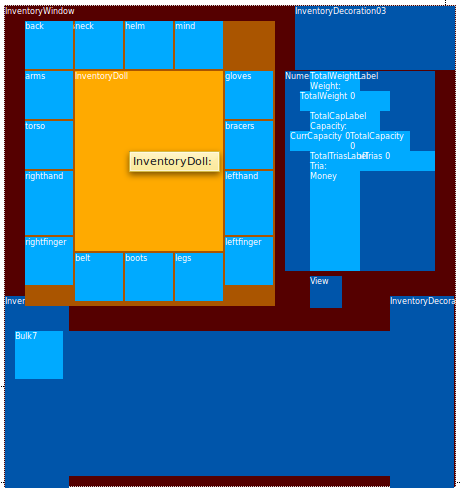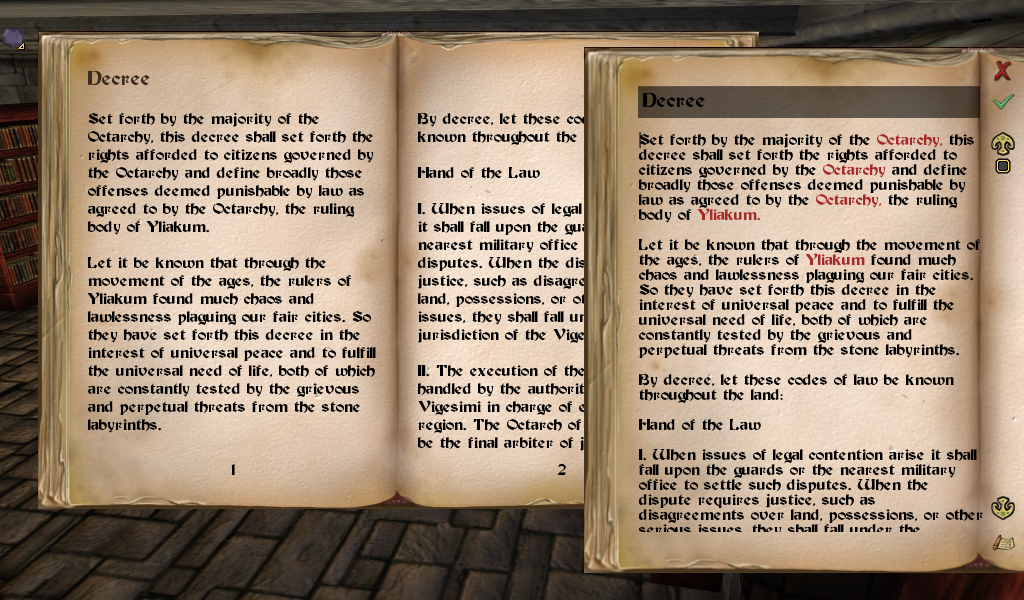1
Development Deliberation / PlaneShift.Translation project
« on: April 03, 2016, 12:49:55 pm »
Dear fellow players!
Allow me to announce that PlaneShift client UI translation files are available to translation online on Transifex.com platform!
Transifex.com platform provides translators with many nice features, such as glossary, translation history, automatic translation from translation memory and more. You really do not need to know anything about underlying technology - just ability to translate from english to your native language. If you will try it, you will love it!
If you want to contribute your translation for one of the existing languages (or request new one), you will need to:
1. Get free Transifex.com account.
2. Send me (roman.yagodin) a message with language(s) you want to translate to. I could also invite you by your email address.
Then I will assign you to the right roles and you'd be able to start translating.
I would also gladly add someone from dev. team to the project administators role with full management rights, just ask.
Now some additional details for developers.
The project on Transifex.com is backed up by PlaneShift.Translation project on GitLab.com. The project currently contains shell scripts which can be used to convert translations from 'stringtable.xml' format to 'strings.xml' format and back, and also original and converted translation files to follow changes.
Translations in 'strings.xml' format are effectively Android String Resource files. Yes, I know this is sounds strange, but nethertheless they can be directly uploaded to Transifex.com as resource files. So I've converted all translations available in the PlaneShift source code tree 'lang' folder to 'strings.xml' format and uploaded them to the Transifex.com project.
You can get updated files (with new translated strings) from Transifex.com in 'strings.xml' format, and then apply conversion script to get translations in 'stringtable.xml' format, which can be used by the PlaneShift client.
The project currently lacks of scripts to easily invoke Transifex.com client utility to manage resources from command line. I hope I could solve it in nearest future.
Note that I'm doing this primary to support and organize my work on the russian translation, but think that the instrumentation created in the process could also be useful to translate PlaneShift client to any language.
I would love to hear any questions, suggestions and critics.
Allow me to announce that PlaneShift client UI translation files are available to translation online on Transifex.com platform!
Transifex.com platform provides translators with many nice features, such as glossary, translation history, automatic translation from translation memory and more. You really do not need to know anything about underlying technology - just ability to translate from english to your native language. If you will try it, you will love it!
If you want to contribute your translation for one of the existing languages (or request new one), you will need to:
1. Get free Transifex.com account.
2. Send me (roman.yagodin) a message with language(s) you want to translate to. I could also invite you by your email address.
Then I will assign you to the right roles and you'd be able to start translating.
I would also gladly add someone from dev. team to the project administators role with full management rights, just ask.
Now some additional details for developers.
The project on Transifex.com is backed up by PlaneShift.Translation project on GitLab.com. The project currently contains shell scripts which can be used to convert translations from 'stringtable.xml' format to 'strings.xml' format and back, and also original and converted translation files to follow changes.
Translations in 'strings.xml' format are effectively Android String Resource files. Yes, I know this is sounds strange, but nethertheless they can be directly uploaded to Transifex.com as resource files. So I've converted all translations available in the PlaneShift source code tree 'lang' folder to 'strings.xml' format and uploaded them to the Transifex.com project.
You can get updated files (with new translated strings) from Transifex.com in 'strings.xml' format, and then apply conversion script to get translations in 'stringtable.xml' format, which can be used by the PlaneShift client.
The project currently lacks of scripts to easily invoke Transifex.com client utility to manage resources from command line. I hope I could solve it in nearest future.
Note that I'm doing this primary to support and organize my work on the russian translation, but think that the instrumentation created in the process could also be useful to translate PlaneShift client to any language.
I would love to hear any questions, suggestions and critics.