sounds like you didn\'t weld the verts or something. Also if you are getting creases in your mesh after MeshSmooth that ether means you need to weld or you need to make all surfaces the same smoothing group.
also, if you mirror an object using instance then you will not be able to attach it to the other side, use copy then attach it...
If you are getting something like this as a render:
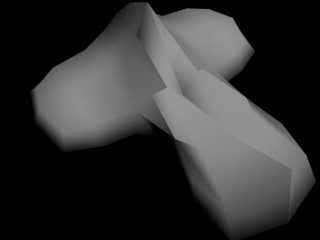 Here is how to fix it:
Here is how to fix it:First of all, lets make sure all of the verts are welded right, so go to verts sub-object level & select all of the verts: Then scroll down to the Weld Part & set the [Selected] value to about 5. this will really depend on how big your model is in max units:
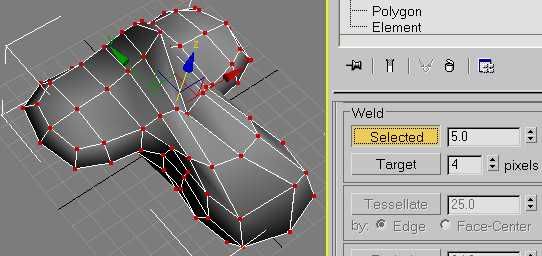
if the selected value is to high then it will look something like this:
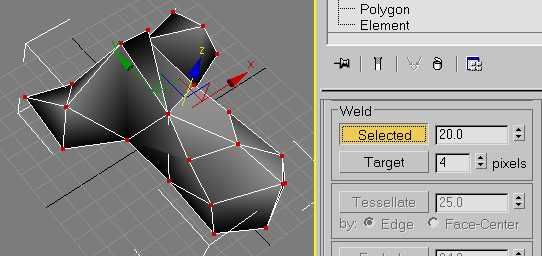
(This is actually not such a bad way of optimizing a model with to many polygons also... )
now we have it all welded, we can smooth it. go to Polygon sub-object level & select all of the polygons. then [Clear All] then Select [1]:
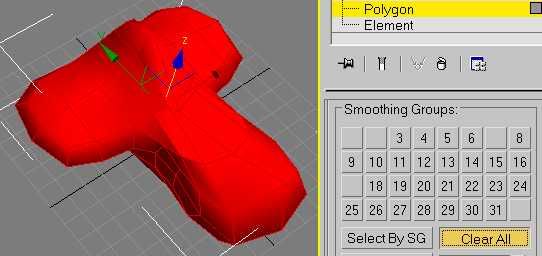
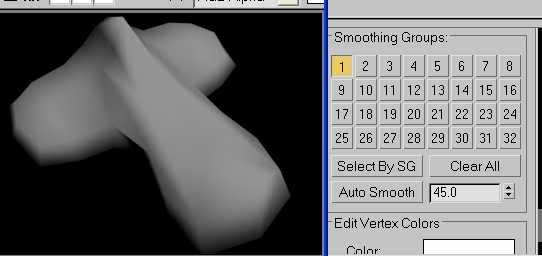
That should take care of the creases in your model.
Now you can use mesh-smooth, I think it uses the same UV mapping coords so it will not matter if you use mesh smooth, the model will not change textures...

Just remember that every literation of MeshSmooth make x3 the original polycount, so if it\'s 300tri then it will be 900tri after MeshSmooth.
Now lets take care of the Shadows thing in Rendering:Lets say you have something like this:
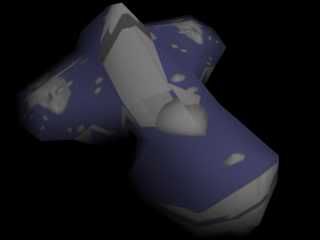
Not all the polygons show up on the sides & makes it look like it is missing something...
This is simple to fix, go to the Materials Windows [M] is shourtcut... select your material \"Self-Illumination\" value to about 50:
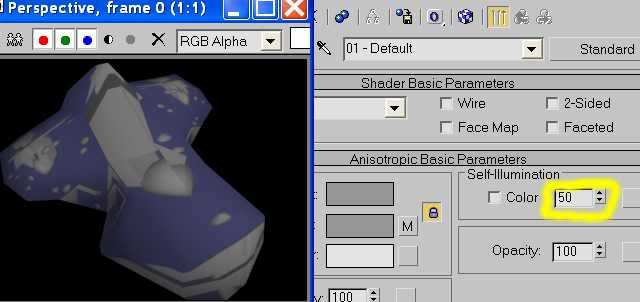
The more self-illumination, the less shadows you will have from smothing... It really just makes it like there are lights surrounding the model... Good for low-poly...
I really hope this helps...